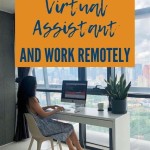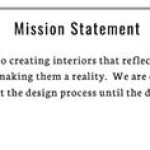Best Laptops for Interior Design: A Comprehensive Guide
Interior design is a visually demanding field, requiring a powerful and versatile laptop to handle demanding software, large files, and complex rendering tasks. Choosing the right laptop can significantly impact your workflow and productivity. This guide will explore essential features to consider and highlight the best laptops for interior design, catering to various budgets and needs.
Processor and RAM: The Engine of Your Design
A robust processor (CPU) and ample RAM are crucial for smooth performance, particularly when working with demanding design software like AutoCAD, Revit, SketchUp, and 3ds Max. These applications require significant processing power to handle complex 3D models, rendering, and simulations. Opt for a laptop with at least an Intel Core i7 or AMD Ryzen 7 processor, ideally with a clock speed of 3.0 GHz or higher. Aim for 16GB of RAM as a minimum, and consider 32GB if your projects involve heavy multi-tasking or rendering.
Graphics Processing Unit (GPU): Visual Powerhouse
A dedicated graphics processing unit (GPU) plays a vital role in delivering realistic 3D renderings and smooth visual performance. For interior design, a powerful GPU is essential for handling complex textures, lighting effects, and animations. Consider laptops with NVIDIA GeForce GTX or RTX series or AMD Radeon RX series GPUs. The higher the number, the more powerful the GPU. For demanding rendering tasks, opt for a GPU with at least 4GB of dedicated video memory (VRAM).
Display: Your Design Canvas
The display is your primary window into the world of interior design. A high-resolution display with accurate color reproduction is crucial for precise work, particularly in design software where subtle color variations can significantly impact the final outcome. Look for laptops with a display resolution of at least 1920x1080 pixels (Full HD), ideally with a higher resolution like 2560x1440 pixels (QHD) or 3840x2160 pixels (4K). Additionally, consider a display with wide color gamut coverage (sRGB or Adobe RGB) for accurate color representation.
Storage: Ample Space for Your Projects
Interior design projects often involve large files, including high-resolution images, 3D models, and video renders. To ensure ample storage for your projects, choose a laptop with a large SSD (Solid State Drive) or a combination of SSD and HDD (Hard Disk Drive). An SSD offers significantly faster read and write speeds, resulting in quicker loading times and overall system responsiveness. Opt for at least 512GB of SSD storage, and consider higher capacities if you work with extensive project files.
Portability and Battery Life: On-the-Go Design
Interior designers often work on-site or in client meetings, making portability and battery life crucial factors. Look for laptops with a lightweight and compact design, ideally weighing under 4 pounds. A long battery life is essential for uninterrupted work during presentations or site visits. Aim for a laptop with at least 8 hours of battery life on a single charge.
Additional Considerations:
- Operating System: Choose a laptop with either Windows or macOS, based on your personal preference and compatibility with design software. Windows offers a wider range of software options, while macOS is known for its user-friendliness and stability.
- Connectivity: Ensure the laptop has the necessary ports for external devices like printers, monitors, and storage drives. Look for laptops with USB-C, HDMI, and Thunderbolt ports for versatility.
- Keyboard and Touchpad: Comfortable typing and precise cursor control are essential for efficient work. Look for laptops with a spacious keyboard with adequate key travel and a responsive touchpad with multi-touch gestures.
- Software Compatibility: Verify that the chosen laptop meets the minimum system requirements of your preferred design software. Before purchasing, check the software's website for compatibility information.
Recommended Laptops for Interior Design:
- High-End: Dell XPS 15, MacBook Pro 16, Lenovo ThinkPad P1
- Mid-Range: HP Spectre x360, Acer Swift 3, Asus ZenBook 13 UX325
- Budget-Friendly: Acer Aspire 5, Lenovo IdeaPad 3, HP Envy x360
By carefully considering these factors and exploring the available options, interior designers can find the ideal laptop to empower their creativity, enhance their workflow, and deliver stunning designs.

10 Best Laptops For Interior Design To Buy In 2024

10 Best Laptops For Interior Design To Buy In 2024

Best Laptop For Interior Design In 2024 Don T Buy Before You Watch This

10 Best Laptops For Interior Design To Buy In 2024

Best Laptop For Interior Design In 2024 Top 5 Picks Any Budget

10 Best Laptops For Interior Design To Buy In 2024

Best Laptop For Interior Design In 2024 Don T Buy Before You Watch This

5 Best Laptops For Interior Design 2024 Laptop Study

Best Laptop For Interior Design In 2024 Top 5 Picks Any Budget

Best Laptop For Interior Design Architecture Students