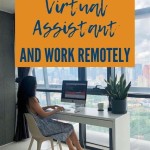Interior Design Cover Page Template: A Comprehensive Guide
An interior design cover page template serves as a crucial first impression for design proposals, project presentations, and client onboarding materials. This document encapsulates the professionalism and aesthetic sensibilities of the designer or firm, setting the tone for the entire project and demonstrating attention to detail from the outset. A well-designed cover page not only introduces the project but also communicates the firm's brand identity and commitment to quality.
The selection and implementation of an appropriate interior design cover page template involve careful consideration of several elements, including visual design, information hierarchy, and brand consistency. The goal is to create a document that is both visually appealing and informative, effectively communicating the project's purpose and the firm's expertise.
Essential Elements of an Effective Interior Design Cover Page Template
A successful interior design cover page template incorporates several key elements that contribute to its overall effectiveness. These elements ensure that the cover page is both visually compelling and informative, making a positive first impression and accurately representing the project content.
Project Title and Subtitle: The project title should be prominently displayed and easily readable. It provides immediate context and identifies the subject of the document. A subtitle, if used, can offer further clarification or highlight a specific focus of the project. The font choice and size should reflect the overall aesthetic and be consistent with the firm's branding.
Company Logo and Contact Information: The company logo should be strategically placed to reinforce brand recognition. Contact information, including the company's name, address, phone number, email address, and website, should also be clearly displayed, allowing clients to easily connect with the firm. The placement of these elements should be balanced and visually appealing, avoiding clutter or distraction.
Visual Imagery: High-quality imagery is essential for an interior design cover page. This can include renderings, photographs of past projects, or abstract designs that represent the firm's style. The image should be relevant to the project and visually engaging, capturing the attention of the viewer and conveying the design aesthetic. Careful consideration should be given to image resolution, composition, and color palette to ensure a professional and polished appearance.
Date and Project Identification Number: Including the date and a project identification number provides important context and facilitates tracking and organization. This information is particularly useful for large firms managing multiple projects simultaneously. The date can indicate the currency of the information presented, while the project identification number allows for easy referencing and retrieval of related documents.
Client Name and Project Location: Clearly identifying the client and project location adds a personal touch and provides immediate relevance for the recipient. This information demonstrates attention to detail and ensures that the cover page is specifically tailored to the project at hand. The inclusion of these elements fosters a sense of collaboration and personalized service.
Design Considerations for Interior Design Cover Page Templates
Beyond the essential elements, several design considerations play a crucial role in the overall effectiveness of an interior design cover page template. These considerations relate to visual hierarchy, color palette, typography, and overall layout.
Visual Hierarchy: A clear visual hierarchy guides the viewer's eye and ensures that the most important information is easily accessible. This is achieved through the strategic use of font size, color, and placement. The project title should be the most prominent element, followed by the company logo and imagery. Supporting information, such as contact details and project identification, should be less prominent but still easily readable.
Color Palette: The color palette should align with the firm's branding and the overall aesthetic of the project. Colors can evoke emotions and create a specific mood, so careful consideration should be given to the psychological impact of the chosen colors. A consistent color palette throughout the cover page and subsequent documents reinforces brand identity and creates a cohesive visual experience. The use of complementary colors or a monochromatic scheme can enhance visual appeal, while high contrast can improve readability.
Typography: The choice of font plays a significant role in the overall readability and aesthetic of the cover page. Sans-serif fonts are often used for headings due to their clean and modern appearance, while serif fonts can be used for body text to improve readability. The font size and line spacing should be carefully considered to ensure that the text is easily legible. Consistency in font usage throughout the document reinforces professionalism and creates a cohesive visual identity. Limiting the number of fonts used to two or three can prevent the cover page from appearing cluttered or overwhelming.
Layout and White Space: The layout of the cover page should be balanced and visually appealing, avoiding clutter or overcrowding. White space, also known as negative space, is an essential design element that helps to create visual breathing room and improve readability. Strategic use of white space can draw attention to key elements and prevent the cover page from feeling overwhelming. The overall layout should be clean and organized, with a clear and logical flow of information.
Image Resolution and Quality: Any images used on the cover page must be of high resolution to ensure a professional and polished appearance. Low-resolution images can appear pixelated or blurry, detracting from the overall quality of the document. The image format should also be optimized for print or digital viewing, depending on the intended use. Vector graphics are often preferred for logos and illustrations, as they can be scaled without loss of quality.
Utilizing Interior Design Cover Page Templates Effectively
Once a suitable interior design cover page template has been selected or created, it is important to utilize it effectively to maximize its impact and ensure consistency across all projects.
Customization for Each Project: While the template provides a standardized framework, it should be customized for each project to reflect the specific context and requirements. This includes updating the project title, subtitle, imagery, client information, and date. Tailoring the template to each project demonstrates attention to detail and ensures that the cover page is relevant and informative.
Maintaining Brand Consistency: The cover page template should consistently reflect the firm's brand identity, including the logo, color palette, typography, and overall design aesthetic. This helps to reinforce brand recognition and creates a cohesive visual experience across all materials. Regular review and updates of the template can ensure that it remains consistent with the firm's evolving brand guidelines.
Accessibility Considerations: When designing and utilizing a cover page template, it is important to consider accessibility for individuals with disabilities. This includes using sufficient color contrast between text and background, providing alternative text for images, and ensuring that the document is structured in a logical and navigable manner. Adhering to accessibility guidelines demonstrates a commitment to inclusivity and ensures that the information is accessible to a wider audience.
Regular Review and Updates: The interior design cover page template should be reviewed and updated periodically to ensure that it remains current and relevant. This includes updating contact information, revising the design to reflect evolving brand guidelines, and incorporating new technologies or design trends. Regular reviews can help to ensure that the template continues to effectively represent the firm and its work.
Consistency Across All Documents: The cover page should be consistent with the design and formatting of all other documents related to the project, including proposals, presentations, and contracts. This creates a cohesive and professional impression and reinforces the firm's commitment to quality and attention to detail. A consistent design throughout all materials can help to build trust and confidence with clients.
By carefully considering these elements and design principles, interior designers can create cover page templates that not only enhance the visual appeal of their documents but also effectively communicate their brand identity and project information. A well-designed cover page serves as a valuable tool for making a positive first impression and setting the stage for a successful project.

Free Vector Flat Design Interior Landing Page Template

Free Interior Design Portfolio Cover Page Template For Ms Word

Interior Design Cover Psd 5 000 High Quality Free Templates For

Free Psd Interior Design Landing Page Template

Interior Design Projects One Page Template

Free Vector Flat Design Interior Facebook Cover Template

Interior Design For Your Home One Page Template

Interior Design Portfolio Template Architecture Presentation Photo Book Editable And Printable Canva

Interior Design Facebook Cover Psd 5 000 High Quality Free Templates For

Architecture And Interior Design Canva Template 44 Fully Editable Pages 4 Diffe Covers Furniture Catalog Portfolio